Python Script to automatically fill up websites
Script to automatically fill up websites using python
Usually, we need to fill up documents repeatedly on a daily basis at work..We store password and usernames for a lot of applications, servers, emails, programs, etc..
The base of this exercise will be in the previous blog, so we strongly suggest that you double check this, so you learn how to import the selenium package on python to do this exercise and get to the website.
.
So, instead of writing down and typing long websites, the username, the password, etc of a regularly visited website..Just click the link on your desktop using python
We will use Facebook as an example, to make it as simple as possible to you.
Them we type CMD as the user, type python and drag and drop the icon we created on our desktop
We will get the facebook page
Now we will get the id of the email. We click TWICE on the icon
We found the id of the email box is called 'email'
Them we will do the same on password. We found the id of the password is called 'pass'
Now we must wire down the information in our script
Please write down the last instructions and replace the username and password with yours.Go to CMD , write python and drag and drop the facebook shortcut that you wrote on your desktop to cmd.
This is the results
Mission accomplished! It opens our website automatically!
I hope that this python script is useful for you in future projects, and if you like it, please share it!
Usually, we need to fill up documents repeatedly on a daily basis at work..We store password and usernames for a lot of applications, servers, emails, programs, etc..
The base of this exercise will be in the previous blog, so we strongly suggest that you double check this, so you learn how to import the selenium package on python to do this exercise and get to the website.
.
So, instead of writing down and typing long websites, the username, the password, etc of a regularly visited website..Just click the link on your desktop using python
We will use Facebook as an example, to make it as simple as possible to you.
We will write down the following script
Them we type CMD as the user, type python and drag and drop the icon we created on our desktop
We will get the facebook page
Now we will get the id of the email. We click TWICE on the icon
We found the id of the email box is called 'email'
Them we will do the same on password. We found the id of the password is called 'pass'
Now we must wire down the information in our script
Please write down the last instructions and replace the username and password with yours.Go to CMD , write python and drag and drop the facebook shortcut that you wrote on your desktop to cmd.
This is the results
Mission accomplished! It opens our website automatically!
I hope that this python script is useful for you in future projects, and if you like it, please share it!
Python Script to automatically fill up websites
 Reviewed by ohhhvictor
on
June 17, 2019
Rating:
Reviewed by ohhhvictor
on
June 17, 2019
Rating:
 Reviewed by ohhhvictor
on
June 17, 2019
Rating:
Reviewed by ohhhvictor
on
June 17, 2019
Rating:



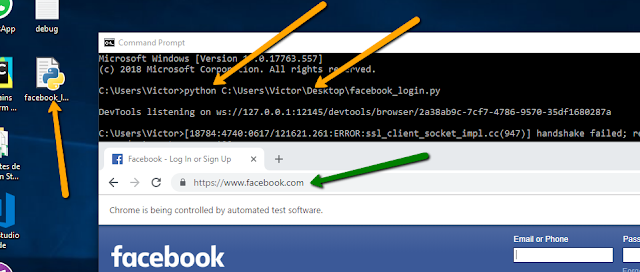















No comments: