Excel Spreedsheet Automation
We have an excel spreadsheet
We will call it Biz_record.
We would like to have a 10% discount off the price
We need to copy for windows explorer, go to our project, right click and go for Paste
Them we are going to post some values in pycharm, to retrieve cell a1
Now we want to know how many rows we have in the spreadsheet
Now we need to use a for loop method to generate numbers from 1 to 6
We don't want the description values of the first row(1), so we start with the number 2
Now we want to go to the 4th column and multiply the value for 0.90. We will create a Biz_record2 so we can edit it
The result is this..We can see it's created
But besides that, we want to add a chart at the cell E2
The result is this
But we can not use this function for everything because it's taking the name of the file as an input
We will define a function called process_workboof to use it generically
So based on this, you have a reusable function that you can apply generically
Excel Spreedsheet Automation
 Reviewed by ohhhvictor
on
May 16, 2019
Rating:
Reviewed by ohhhvictor
on
May 16, 2019
Rating:
 Reviewed by ohhhvictor
on
May 16, 2019
Rating:
Reviewed by ohhhvictor
on
May 16, 2019
Rating:





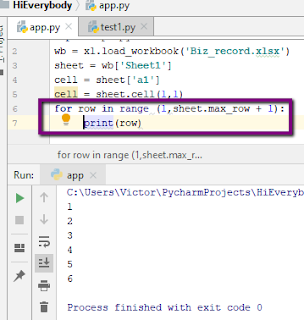




















No comments: